
■ Features
DJ and music producer Gemma Whitfield takes us through the types of transitions every DJ should be able to perform - from the seamless fade mix to the end-to-end mix.
As a DJ, your main goal is to keep people on the dance floor. In the early 1970’s, the first DJ’s developed creative techniques to extend their records, looping the breaks and creating seamless transitions between them so the music never stopped, and the dancers kept on dancing.
The types of transitions used tend to vary between genres - House and Techno DJs are known for their perfectly beat-matched mixes that sound like one continuous song. Hip Hop DJ’s are more likely to use techniques such as scratching, beat juggling and dropping tracks in abruptly (‘on-the-one’) for maximum impact.
Whatever your genre, here are some essential transitions every DJ should master:
One of the simplest of transitions, The Fade is where a lot of DJ’s start when they haven’t yet mastered how to beat-match. Though basic, it’s a perfectly acceptable transition that can be learned quickly. It doesn’t matter if the songs you’re playing are in the same genre or BPM range – which is ideal for beginners.
Simply find a place in that song that feels like a natural transition point (for example, the end of a chorus) and gradually bring the volume fader down. Hit play on the next track on a downbeat to make the transition as swift and smooth as possible.
The Cut is very similar to The Fade, but instead of gradually removing the first song, we make an instant clean cut to the next track.
Timing is essential here. We need to prepare our incoming track by lining it up on the ‘one’ beat (in dance music, this would likely be the first kick drum in the song).
On the track that is already playing, we need to count the beats (usually in counts of 8) and bars and find a logical place where we can make an instant cut to the next track without disrupting the 8-count pattern. This takes some practice and knowing your tracks well: you may find it useful to note the structure of the songs you’re playing – where are the breakdowns and places you can ‘cut’ to?
Beat-matching is a core skill in the DJ’s toolkit – it takes some practice to get it right, but it’s an essential technique if you’re serious about DJing. Many would argue that DJing is beat-matching, and so this transition is one of the most important on the list.
If you’re using CDJs or a laptop and DJ software, you can make use of visual aids and use the waveforms to guide your mixing decisions. If you’re using a classic vinyl turntables setup – you’ll have to rely on your ears.
Beat-matching is the art of getting two (sometimes more!) songs to play at the same time, with their beats in sync. DJs do this by playing two tracks at the same tempo, which is counted in beats per minute (BPM). If two tracks do not share the same BPM, the DJ can adjust the tempo slider on the deck so that they match up.
Start by choosing two tracks that are from the same genre and in a similar BPM range (for example, 120 – 125 BPM). Play your first track with the fader up so that the audience can hear it.
Now you need to prepare your second track to mix in to. Load the track on to the second deck and using the tempo slider, change the BPM to match the track that is already playing.
In your headphones and with the fader down so that only you can hear it, cue up the first beat of the second track (i.e the first kick drum) so that it’s in time with the beat of the first track. Again, you’ll need to count the beats and bars to find the right place to drop the second track in.
Play the second track in your headphones and make sure it’s lined up and in sync with the outgoing track. If it’s slightly off, you can nudge it along using the jog wheel on the CDJ. Once you’re satisfied that the two tracks are in sync, slowly bring up the fader on the second track so that the audience can hear the two songs perfectly mixed.
The ‘bassline swap’ beat-mix is essentially just an extension of the beat-mix, and many DJ’s use this technique in their mix anyway – let’s explore why:
Let’s say we’ve got two tracks perfectly beat-matched, just as we discussed in the previous example. Everything is in sync – but the tracks are still clashing and something just doesn’t sound right. If the basslines from both songs are playing on top of each other, the mix is going to sound too busy and disjointed, especially if they’re not in the same musical key (more on that later). This is where we can use our EQ knobs to our advantage, taking out the bass (lows) from one track and replacing it with the bass from another track. The aim is to create a seamless transition where one bassline takes over from the other.
This technique will enable you to make smoother transitions and will make for interesting and clever mixes between tracks.
If you know anything about music theory, you may already know that musical notes have relationships with each other: all the notes of the C Major scale can be arranged in sequences to create harmonious symphonies. If the notes are from the same scale, they will generally sound like they ‘belong’ together.
The same goes for DJing: two songs that are from the same key (e.g both are in C Major) will generally work in harmony together, and this should result in minimal clashes between them when mixed, especially if they are in the same genre and BPM range. But you don’t have to stick to the same key all the time - in fact, this would probably be quite boring). Musical keys also have relationships with each other and the closer they are, the more likely they are to work together in harmony. For example, tracks written in C Major will also work well with their neighbours in F Major and G Major, as well as A Minor.
We can see a visual representation of these relationships on the Camelot Wheel:
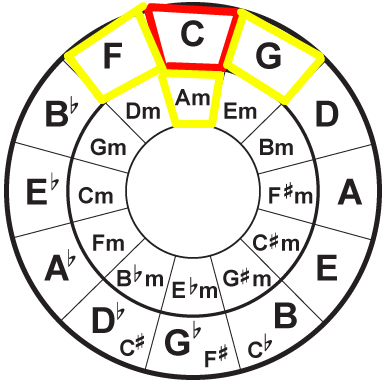
DJ software like Serato and Rekordbox offers key analysis so you can instantly organise tracks that are from the same (or similar) key. Harmonic mixing will enable you to make smoother transitions and really elevate your DJ sets to the next level.

Once you’ve mastered beat-matching and transitioning between tracks, you might want to experiment with any creative effects that your equipment has to offer. Some DJs use the echo and delays on the mixer to make creative transitions, while others use the pads on their controllers to load samples on-the-fly. Keep practising and recording your sets to find what works while you develop your own style.
Once you've mastered the list above, you can tackle more advanced DJ mixing techniques such as infinite loop mixing, the tempo transition mix and how to use FX effects.
Feeling inspired? You can book a DJ studio with Pirate in cities across the UK, US and Germany. All come with industry-standard equipment and are bookable by the hour.
