
■ Features
In the following rekordbox tutorial, Berlin-based author and professional DJ Paul Hanford breaks down how to use rekordbox, Pioneer’s indispensable DJ-tool.
In the decade plus since it was launched, rekordbox has become the de facto utility for DJs on the move to organise and contain music.
The key to its success: rekordbox has given the DJ the gift of sheer weightlessness, giving us the power to fit an entire music collection, organised in a way that suits each of us best, onto USB drives. Your entire set in your pocket.
No more shoulder blisters and sore hands from lugging around endless bags of equipment on the night bus and unless you’re a resolutely committed vinyl purist or prefer the weightier option of using a laptop and controller, this Pioneer crafted piece of software is a world-beating option.
In the last couple of years, rekordbox has existed in a free version as well as offering a range of pricing plans.
This article explores the free version, which, despite not offering recent additions like Dropbox assisted cloud benefits, still offers mighty pro-level performance and what’s more, it won’t set you back a substantial bit of wedge a month.
If you’re learning how to DJ from scratch, or even if you’re intermediate or established, the free version of rekordbox will definitely cater to most of your DJing needs.
So, you’ve downloaded the software. First thing you’re going to need, before you can fill up a USB with a set, is your music. If you're looking at how to transfer music from itunes to rekordbox or how to import a USB playlist to rekordbox, getting your music into the software is a simple case of drag and drop.
As you can see in the image below, the bottom half of the interface is made up of your music collection.
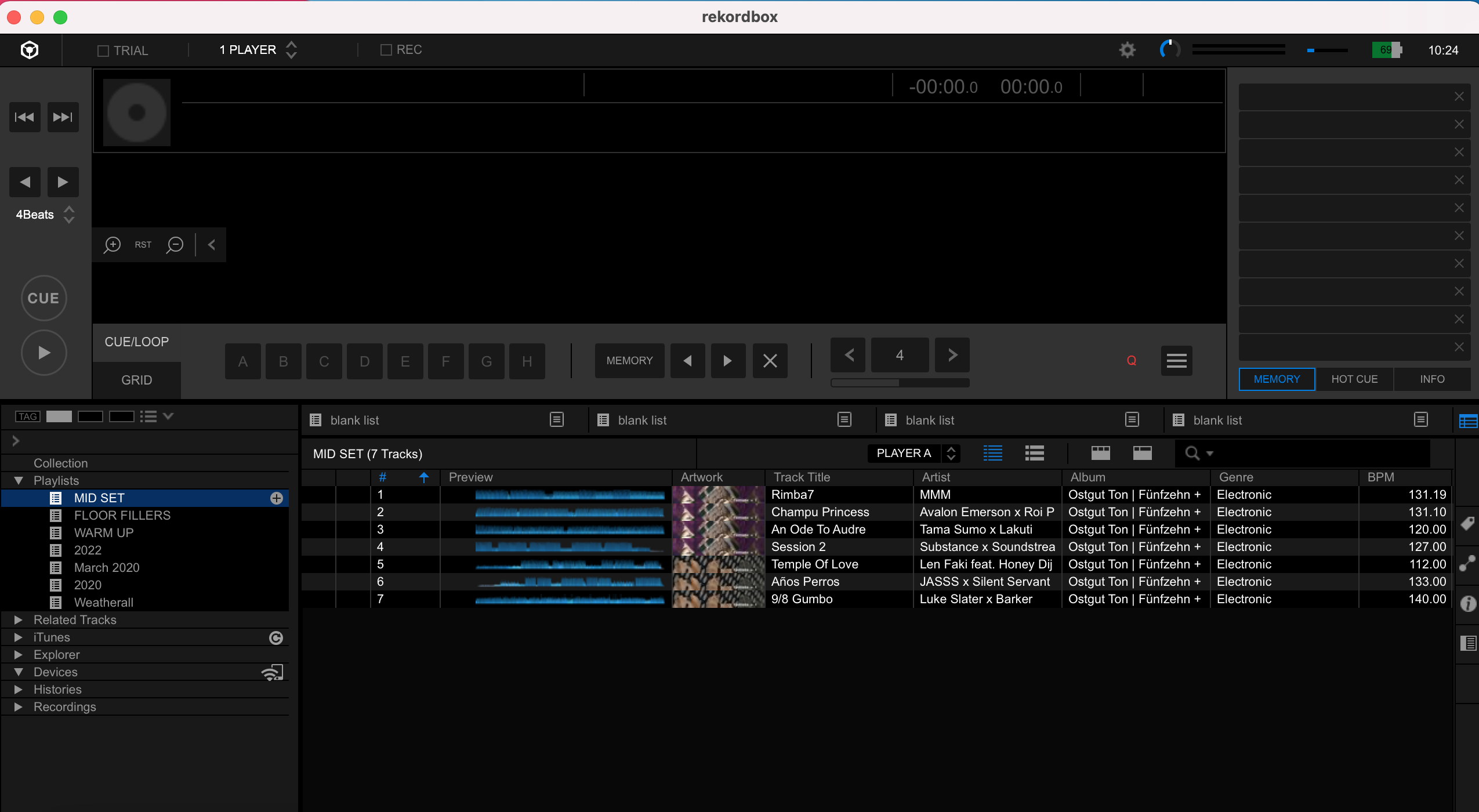 The rekordxox interface. The collection section is the large section on the bottom half of the screen, where your tracks are.
The rekordxox interface. The collection section is the large section on the bottom half of the screen, where your tracks are.
Importing from iTunes is as easy as opening up iTunes and then dragging tunes or even entire iTunes playlists across onto the collection. To upload music from a file or a USB, it’s the same process.
One important thing though. Your rekordbox computer interface is sequencing music from where it is stored on your computer. This means, if you delete a tune, say, from iTunes, it’ll no longer play on rekordbox.
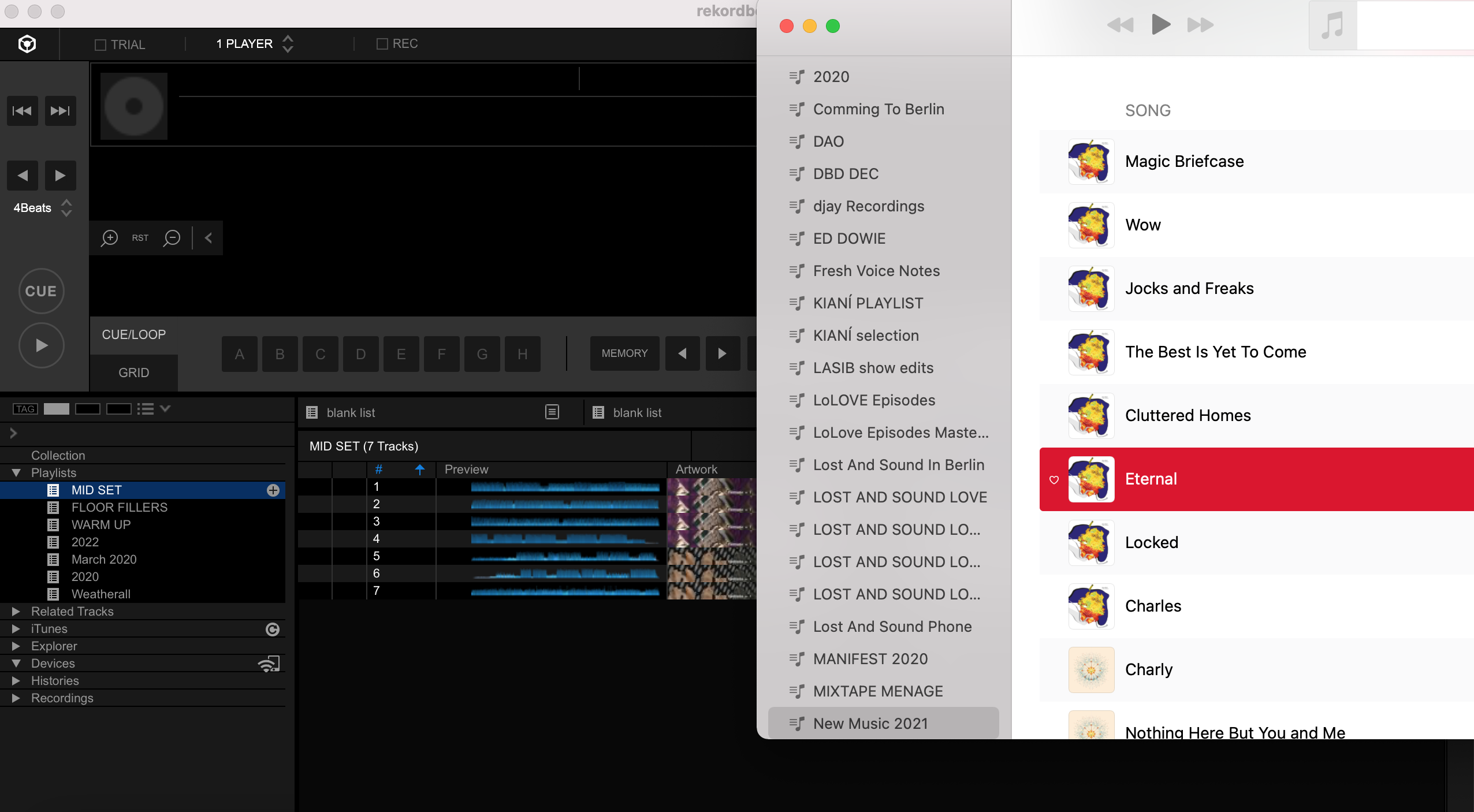 Dragging tunes from iTunes to RekordBox is easy. Click on the track on iTunes and simply drag it across.
Dragging tunes from iTunes to RekordBox is easy. Click on the track on iTunes and simply drag it across.
Creating playlists is the simplest and most practical way to organise your music. During a set, it allows you to have the specific tunes you need ready to play.
To create a playlist, simply click on the '+' icon next to 'Playlist' to the left of the collection. This will create an 'Untitled Playlist', which you can rename.
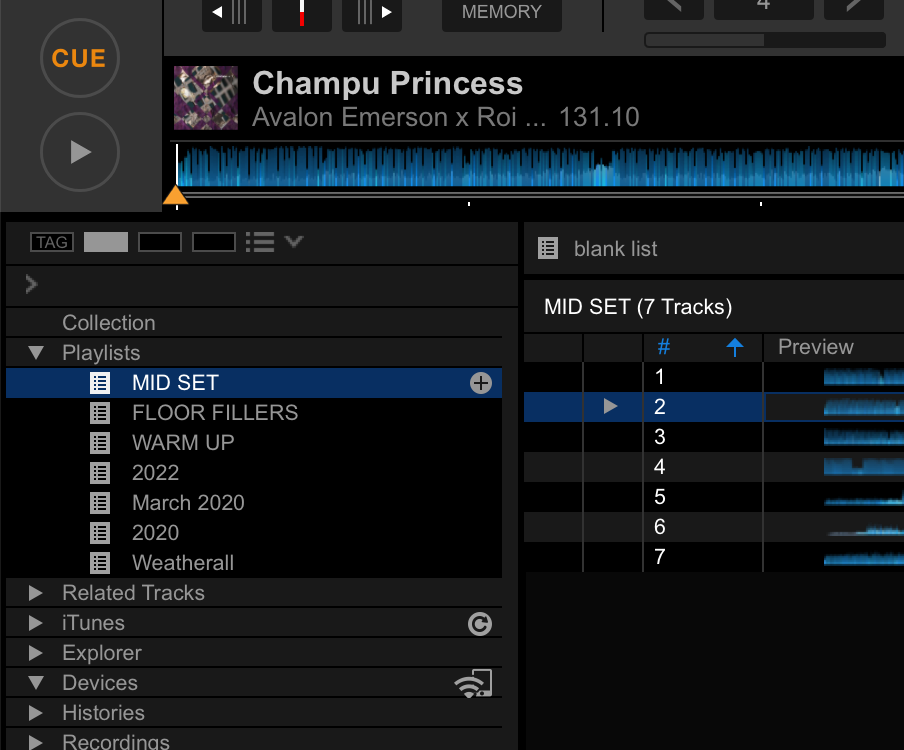 The playlist section is at the bottom left side of the interface.
The playlist section is at the bottom left side of the interface.
This leads us nicely on to how to organise your music in rekordbox...
Once you know how to create a playlist, how can you use playlists to organise your songs in a way that will benefit your DJing?
This is personal for each DJ, I love this as a fun time to get creative. rekordbox allows you to organise your music in ways that suit how you use it.
I often believe it pays off to think 'in the zone'. That is, creating playlists based on thinking back over sets I’ve played, and what moods, tempos, genres I’ve found working together.
For example, I’ve put together playlists of stuff I know works for warm up sets as well as stone cold floor room fillers. Do you play Techno? One DJ I know has an entire playlist of tracks that feature acid arpeggiations. Another, a playlist called 'Weird' - which is a supply of outer limits tracks that she will dip into when she’s feeling particularly bold.
Although the biggest pull of using rekordbox is as a way to store and organise your tunes and sets, you can also use it to make mixes. Think of the interface as a virtual mixer, with Pioneer players at the top. Of sorts.
I’ve used rekordbox before as a virtual DJ unit, playing directly from my laptop into a venue’s mixer. It’s a convenient, easy way to play a set where perhaps the venue doesn’t have much in the way of its own equipment and you can just plug in and play from your laptop.
However, there is one major drawback: the lack of facility to hear what track you’re cuing in next. You are dragging and dropping in tunes that you will not hear before everyone else does. However, the interface offers ways around this.
If you click the Beat Syncmaster button (pictured below), this will make sure both decks are playing at the same BPM. You can see on the grid if they are beatmatched by looking at the waveform. Once you've mastered beatmatching using the sync button, you'll be ready to learn how to beatmatch manually on CDJs or vinyl.
 The Beat syncmaster is here on the top right, click this to synch tempos of both tunes playing.
The Beat syncmaster is here on the top right, click this to synch tempos of both tunes playing.
Tip: I often find if I’m using rekordbox to mix from, I’ll filter the bass EQ out on the incoming track as I’m bringing the crossfader across, this allows the incoming track to enter the dance floor in an unobtrusive way, useful for when you can’t actually hear it until everyone else does.
With the above in mind, rekordbox is a great way to record a mix.
Firstly, you need to check rekordbox is configured to record on your computer. To save this article from entering into the realms of a lengthy instruction manual, YouTuber Wezz has created a simple video checklist to work through here.
Tip: do a test recording first, all it has to be is a few seconds recorded, check it. There’s nothing worse than doing a two hour mix and then realise it wasn’t recording.
Transferring your set onto a USB is a procedure. This YouTube tutorial by the excellent Dexxter Clark Music is just four minutes long and will guide you through.
A couple of rookie errors I made that are worth passing on:
Factor in having enough space on the USB, USBs or external hard-drive that you’re importing to. Not having enough space on a USB could mean you have to refigure out a set or find extra USBs when that’s most likely the last thing you have time for.
The first time you upload, particularly if you’re uploading a lot of music, do factor in a good amount of time. Slower, less powerful USBs too will add in how long this can take. Be prepared for the potential of putting aside several hours.
There is one big, whopping great factor to using rekordbox, they only work with Pioneer decks. OK, so most venues use Pioneers, but in any case, I found it massively beneficial to get into the habit of checking beforehand with the venue what their set-up is. A venue or promoter should always be able to tell you beforehand.
If you're looking for a DJ software that's less harware-specific, you can try checking out Pirate's guide on how to mix in Ableton Live, learn how to use Serato DJ or check out their Virtual DJ tutorial. It's always worth shopping around and finding out which works best for you.

If you're ready to move on from learning how to DJ on a laptop or controller, but don't have access to CDJs at home, you can book a DJ studio by the hour at Pirate in the UK, Ireland, US or Germany.
